|
조도센서값을 웹 브라우저에 출력하기위해서 이 예제를 실행했는데 아이파 값 까지는 출력이 됐지만 웹 브라우저에 연결이 안됩니다.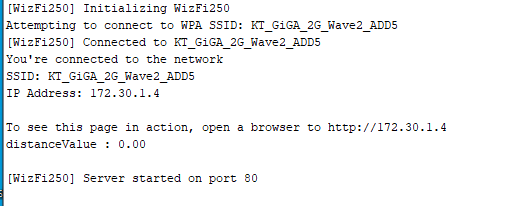
연결은 브라우저에서 연결시간이 너무 길어서 안된다고 뜹니다.
어케해야되나요
관련코드)
#include <SPI.h>
#include "WizFi250.h"
#include <LiquidCrystal_I2C.h>
char ssid[] = "KT_GiGA_2G_Wave2_ADD5"; // WIFI 연결해 놓은 공유기 이름(SSID)입력할것.
char pass[] = "0cf2fbx552"; // 공유기비번
int status = WL_IDLE_STATUS; // the Wifi radio's status
int reqCount = 0; // number of requests received
LiquidCrystal_I2C lcd(0x27, 16, 2);
int echoPin = 9;
int trigPin = 10;
unsigned long duration;
float distance;
WiFiServer server(80);
void printWifiStatus();
void setup()
{
// initialize serial for debugging
Serial.begin(115200);
//해당 보드 셋업 코드
// lcd.begin();
// lcd.backlight();
//lcd.print("Paper: ");
//Serial.begin(9600);
pinMode(trigPin, OUTPUT);
pinMode(echoPin, INPUT);
// initialize serial for ESP module
WiFi.init();
// check for the presence of the shield
if (WiFi.status() == WL_NO_SHIELD) {
Serial.println("WiFi shield not present");
// don't continue
while (true);
}
// attempt to connect to WiFi network
while ( status != WL_CONNECTED) {
Serial.print("Attempting to connect to WPA SSID: ");
Serial.println(ssid);
// Connect to WPA/WPA2 network
status = WiFi.begin(ssid, pass);
}
Serial.println("You're connected to the network");
printWifiStatus();
// start the web server on port 80
server.begin();
}
void loop()
{
//해당 코드 루프문
digitalWrite(trigPin, LOW);
digitalWrite(echoPin, LOW);
delayMicroseconds(2);
digitalWrite(trigPin, HIGH);
delayMicroseconds(10);
digitalWrite(trigPin, LOW);
//unsigned long duration = pulseIn(echoPin, HIGH);
//float distance = ((float)(340 * duration) / 10000) / 2;
duration = pulseIn(echoPin, HIGH);
distance = ((float)(340 * duration) / 10000) / 2;
if(distance < 10 ){
printPercentage(100);
}else if(distance < 20){
printPercentage(90);
}else if(distance < 30){
printPercentage(80);
}else if(distance < 40){
printPercentage(70);
}else if(distance < 50){
printPercentage(60);
}else if(distance < 60){
printPercentage(50);
}else if(distance < 70){
printPercentage(40);
}else if(distance < 80){
printPercentage(30);
}else if(distance < 90){
printPercentage(20);
}else if(distance < 100){
printPercentage(10);
}else{
printPercentage(0);
}
// listen for incoming clients
WiFiClient client = server.available();
if (client) {
Serial.println("New client");
// an http request ends with a blank line
boolean currentLineIsBlank = true;
while (client.connected()) {
if (client.available()) {
char c = client.read();
Serial.write(c);
// if you've gotten to the end of the line (received a newline
// character) and the line is blank, the http request has ended,
// so you can send a reply
if (c == '\n' && currentLineIsBlank) {
Serial.println("Sending response");
// send a standard http response header
// use \r\n instead of many println statements to speedup data send
client.print(
"HTTP/1.1 200 OK\r\n"
"Content-Type: text/html\r\n"
"Connection: close\r\n" // the connection will be closed after completion of the response
"Refresh: 20\r\n" // refresh the page automatically every 20 sec
"\r\n");
client.print("<!DOCTYPE HTML>\r\n");
client.print("<html>\r\n");
client.print("<h1>Hello World!</h1>\r\n");
client.print("Requests received: ");
client.print(++reqCount);
client.print("<br>\r\n");
client.print("Analog input A0: ");
client.print(analogRead(0));
client.print("<br>\r\n");
client.print("</html>\r\n");
break;
}
if (c == '\n') {
// you're starting a new line
currentLineIsBlank = true;
}
else if (c != '\r') {
// you've gotten a character on the current line
currentLineIsBlank = false;
}
}
}
// give the web browser time to receive the data
delay(10);
// close the connection:
client.stop();
Serial.println("Client disconnected");
}
}
void printPercentage(int percentage){
lcd.setCursor(0, 1);
lcd.print(" ");
lcd.setCursor(4, 1);
// lcd.print("%d% ",percentage);
//lcd.print("cm ");
lcd.setCursor(0,0);
Serial.print(distance);
Serial.println("cm");
delay(500);
}
void printWifiStatus()
{
// print the SSID of the network you're attached to
Serial.print("SSID: ");
Serial.println(WiFi.SSID());
// print your WiFi shield's IP address
IPAddress ip = WiFi.localIP();
Serial.print("IP Address: ");
Serial.println(ip);
// print where to go in the browser
Serial.println();
Serial.print("To see this page in action, open a browser to http://");
Serial.println(ip);
Serial.print("distanceValue : ");
Serial.println(distance);
Serial.println();
}
|




