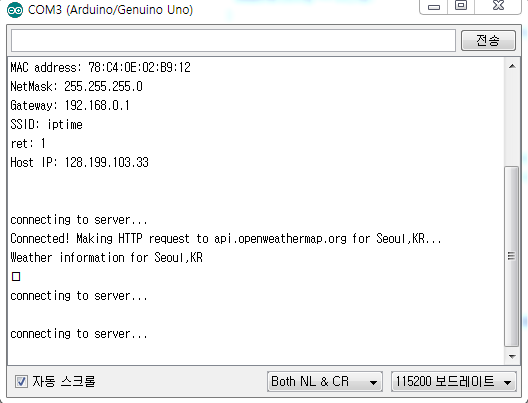|
weathercube에서 날씨받아오는 부분 질문드립니다
dkstnwjd | 2015-11-26
|
|
|---|---|
|
weathercube를 만들어보려고하는데 서버연결까지는 된것같은데 다음과 같이 나오고 진행지 되지 않습니다. 무엇이 문제일까요 ㅠ |
|
| 이전글 | 하나의 아두이노에 두 개 이상의 RFID 사용은 어떻게 하나요? ... | 2015-11-26 |
| 다음글 | 안녕하십니까~ | 2015-11-27 |